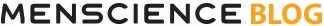After you have logged in to your MenScience account, click on the My Account link on the top right-hand part of the website. Then, under the “Quick Find” section, click on “View Order” and your recent order history pops up. If you want to view your entire order history, click on “View All” to the right of the “View/Track your recent orders” section title.